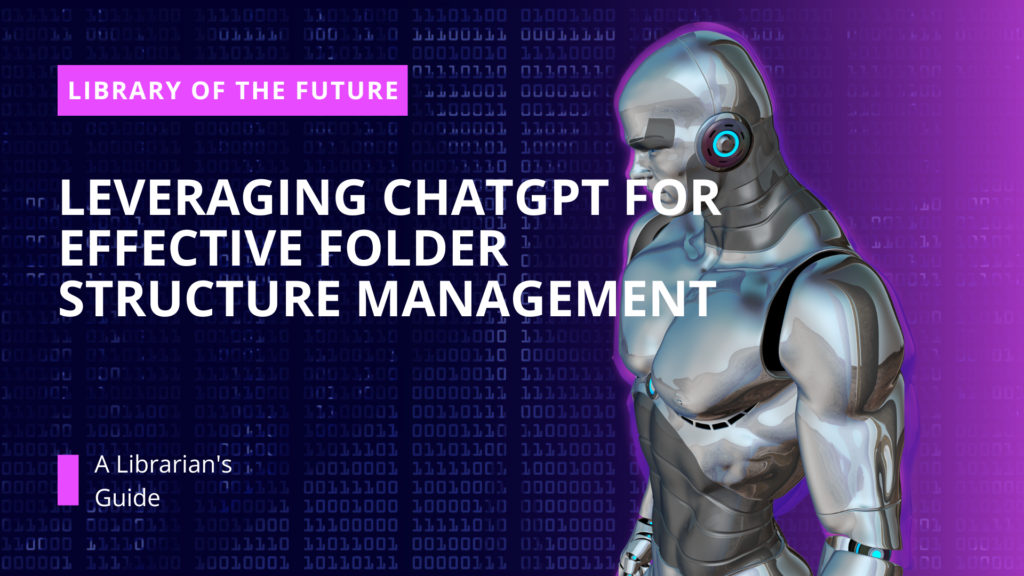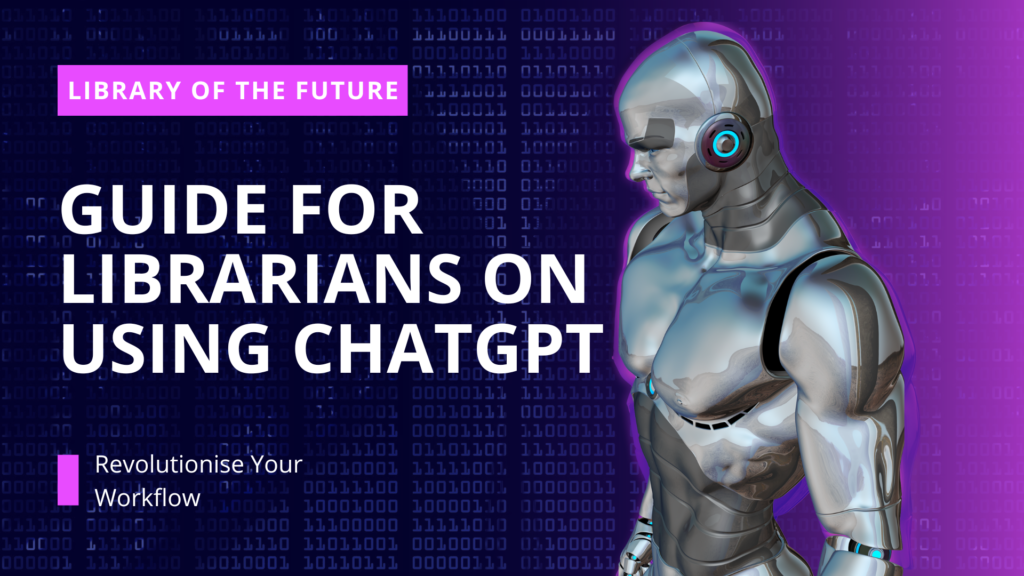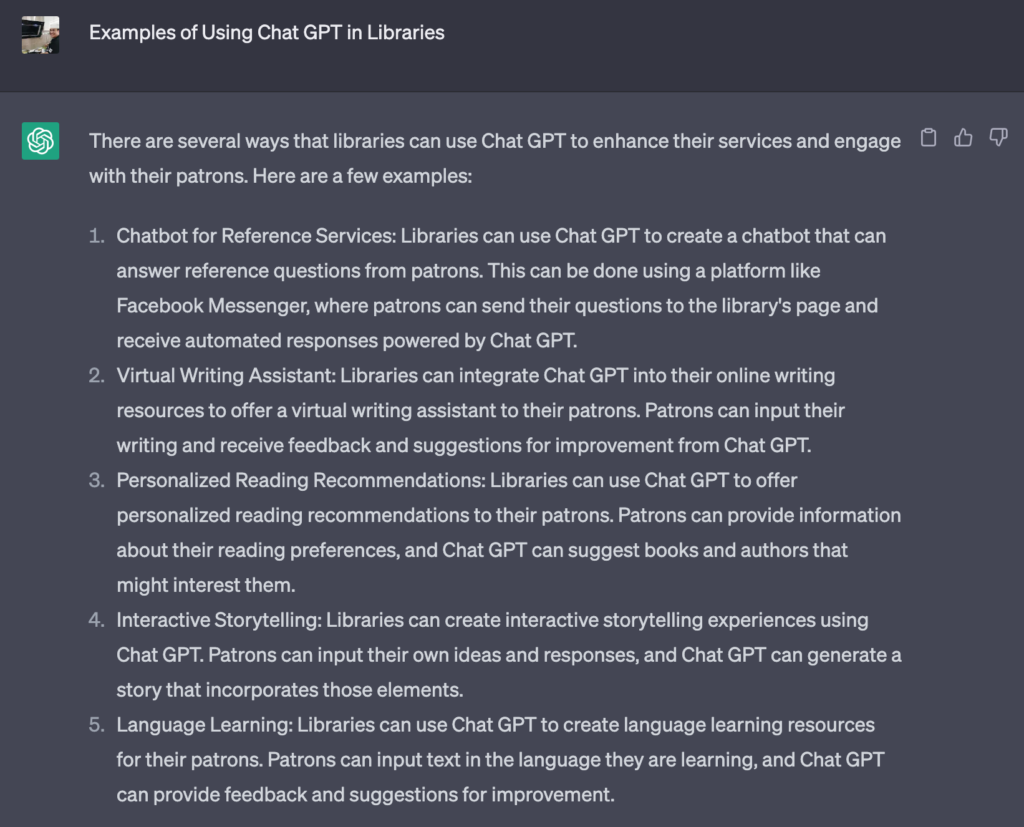Taxonomy is the science of organising and classifying information, and it is an essential skill for librarians who deal with large and diverse collections of books, journals, databases, and other resources. However, creating and maintaining a taxonomy can be a challenging and time-consuming, especially when new topics and terms emerge constantly in the dynamic world of knowledge.

The word “taxonomy” comes from the Greek τάξις (taxis), meaning “arrangement”, “order,” or “sequence”, and -νομία (-nomia), meaning “method”. Taxonomy began as a natural science, with Aristotle proposing a system for classifying living organisms in his work History of Animals. Later, Carl Linnaeus extended this system to include all plants in his work Systema Naturae. Nowadays, taxonomies are used in numerous domains outside biology, such as the library and document classification systems, economics, computing, business models, and personal organisation schemes (Tilton, 2009).
Tok Mun would like to explain how ChatGPT improved my taxonomy creation and development task. First, let us look at how ChatGPT can enhance your life and get you more time for gaming at work (waktu makan tau. Jangan main game waktu kerja, tak berkat).
The benefits of using ChatGPT for taxonomy management
Previous post on Leveraging ChatGPT for Effective Folder Structure Management: A Librarian’s Guide, explained that ChatGPT is a powerful natural language processing (NLP) tool that generates text based on input. You can use ChatGPT to create folder names and descriptions that are relevant, informative, and concise.
Based on the same concept, we may also apply the process to the creation or development of taxonomy as creating or maintaining terms of taxonomies can be time-consuming and expensive. It is a challenging and time-consuming task, especially for large and complex domains. It requires a lot of domain expertise, research, analysis, and collaboration to create and update taxonomies that meet the needs and expectations of different stakeholders and users.
This is where Chat GPT can help taxonomy managers or precisely you to create and refine taxonomies in a faster and easier way.
Below are benefits of using ChatGPT for taxonomy management:
- Chat GPT can generate high-quality and relevant terms and concepts based on the given keywords and characteristics. For example, if you want to create a taxonomy for chatbots, you can provide keywords such as “chatbot”, “conversational AI”, “dialogue system”, etc., and characteristics such as “tone: professional”, “length: short”, “format: list”. Chat GPT will then generate a list of terms and concepts that are related to chatbots and match the characteristics.
- Chat GPT can also generate definitions, descriptions, examples, synonyms, antonyms, and other metadata for each term and concept. This can help to provide more context and clarity for the taxonomy users and stakeholders.
- Chat GPT can receive user feedback and suggestions to improve the generated text. For example, if you want to change or rewrite some parts of the text, you can provide feedback such as “replace X with Y”, “add Z”, “delete W”, etc. Chat GPT will then modify the text accordingly and generate a new version.
- Chat GPT can also learn from previous interactions and preferences to generate more personalized and customized text. For example, if you prefer a certain style or tone of writing, Chat GPT will adapt to your preference and generate text that suits your taste.
- Chat GPT can save time and effort for taxonomy managers by automating some of the tedious and repetitive tasks involved in taxonomy creation and maintenance. For example, Chat GPT can generate new terms and concepts based on emerging trends or user queries, update existing terms and concepts based on changes in the domain or user feedback, delete obsolete or redundant terms and concepts based on usage statistics or user feedback, etc.
By using Chat GPT for taxonomy management, you can create and maintain high-quality and up-to-date taxonomies that can enhance your data and content management capabilities. This is a powerful and versatile tool that can help you achieve your taxonomy goals in a more efficient and effective way.
How can ChatGPT be used to generate new terms or categories?
One of the ways that ChatGPT can help you to manage or develop your taxonomy is by generating new terms or categories based on existing ones. For example, if you want to add a new subcategory under the category of “Artificial Intelligence”, you can input the keywords “Artificial Intelligence” and “subcategories” and ChatGPT will generate a list of possible subcategories, such as “Machine Learning”, “Computer Vision”, “Natural Language Processing”, etc. This capability relies on its understanding of the semantic similarity and word associations it has acquired through extensive exposure to vast collections of texts.
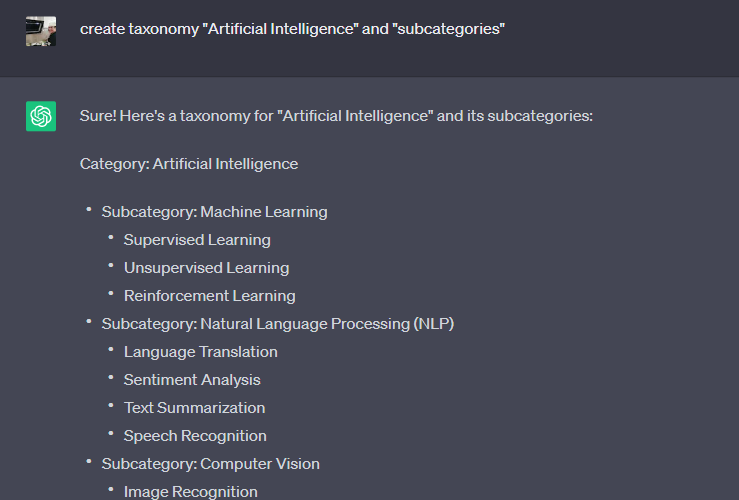
By generating new terms or categories based on existing ones, ChatGPT can help you expand your taxonomy and cover more topics and areas of interest. It can also assist you in keeping your taxonomy up-to-date with the latest developments and trends in your field. ChatGPT can help you avoid duplication or inconsistency in your taxonomy by suggesting terms or categories that already exist or are related.
How can ChatGPT be used to generate definitions or descriptions?
ChatGPT can help you to manage or develop your taxonomy by generating definitions or descriptions for terms or categories. For instance, if you want to define the term “Machine Learning,” you can input the keywords “Machine Learning” and “definition,” and ChatGPT will generate a concise and accurate definition, such as “Machine Learning is a branch of Artificial Intelligence that focuses on creating systems that can learn from data and improve their performance without explicit programming.”
This feature is based on ChatGPT’s ability to extract relevant information from various sources and synthesize it into coherent text. By generating definitions or descriptions, it can assist you in clarifying your taxonomy and making it more understandable for your users and colleagues. It can contribute to standardizing your taxonomy, ensuring consistency across different platforms and formats. Additionally, ChatGPT can help enrich your taxonomy, making it more informative and engaging for users and colleagues.
Next we will look into how AI can be used to generate synonyms or related terms.
How can ChatGPT be used to generate synonyms or related terms?
Another way that ChatGPT can assist you in managing or developing your taxonomy is by generating synonyms or related terms for terms or categories. For instance, if you want to find synonyms or related terms for “Natural Language Processing,” you can input the keywords “Natural Language Processing,” “synonyms,” or “related terms,” and ChatGPT will generate a list of options like “Computational Linguistics,” “Text Analysis,” “Text Mining,” and more. This capability is based on the diverse lexical knowledge that ChatGPT acquires from its exposure to various domains and genres of texts.
By generating synonyms or related terms, ChatGPT helps you optimize your taxonomy, making it more flexible and adaptable to different purposes and contexts. It enables you to improve the comprehensiveness and inclusivity of your taxonomy, accommodating different users and perspectives. Additionally, ChatGPT aids in diversifying your taxonomy, making it dynamic and engaging for various users and scenarios.
How can Chat GPT be used to generate examples or applications?
ChatGPT can assist you in managing or developing your taxonomy is by generating examples or applications for terms or categories. For instance, if you want to find examples or applications for the term “Computer Vision,” you can input the keywords “Computer Vision,” “examples,” or “applications,” and ChatGPT will generate a list of possibilities like “Face Recognition,” “Object Detection,” “Self-Driving Cars,” and more. This capability relies on ChatGPT’s creative and generative abilities, allowing it to produce relevant and novel texts based on a given context.
By generating examples or applications, ChatGPT helps you illustrate your taxonomy, making it more tangible and concrete for your users and colleagues. It can also aid in validating your taxonomy, ensuring its relevance and usefulness for your users’ specific needs and goals. Additionally, ChatGPT can inspire curiosity among your users by introducing them to new possibilities within the taxonomy.
Final Thoughts on the benefits and challenges of using ChatGPT for taxonomy management or development?
Using ChatGPT for taxonomy management or development has several benefits and challenges. Some of the benefits are:
- Saving time and effort in creating and updating the taxonomy
- Enhancing the quality and consistency of the taxonomy
- Discovering new trends and insights in the fields of interest
- Communicating effectively with users and colleagues in different languages
Some of the challenges are:
- Verifying the accuracy and reliability of the generated texts
- Adapting the generated texts to the specific needs and preferences of the users
- Maintaining the security and privacy of the data and information
- Evaluating the ethical and social implications of using NLP tools
Conclusion
ChatGPT is a versatile and valuable tool that librarians can tap to manage or develop their taxonomy in the era of information explosion. By using ChatGPT, librarians can generate new terms or categories, definitions or descriptions, synonyms or related terms, examples applications for their taxonomy based on a few keywords phrases.
However, it is crucial for librarians to be mindful of the challenges and limitations associated with using ChatGPT and to exercise responsible and ethical use. While ChatGPT is capable of generating valuable insights, it is important to remember that it is an AI model and may not always produce accurate or contextually appropriate results. Librarians should employ critical thinking and human judgment when evaluating and validating the generated content.
Ethical considerations are paramount when utilizing ChatGPT. Librarians must ensure that the generated content aligns with legal and ethical guidelines, respects intellectual property rights, and avoids biases or discriminatory language. Additionally, being aware of the biases that may exist within the training data and actively addressing them is crucial to maintain fairness and equity in the outputs.
In summary, while ChatGPT offers valuable support for taxonomy management, librarians must approach its usage with caution. By combining the capabilities of ChatGPT with human expertise, critical evaluation, and ethical considerations, librarians can harness its potential while addressing the challenges and limitations that come with it.
References
- Brown, T. B., Mann, B., Ryder, N., Subbiah, M., Kaplan, J., Dhariwal, P., Neelakantan, A., Shyam, P., Sastry, G., Askell, A., Agarwal, S., Herbert-Voss, A., Krueger, G., Henighan, T., Child, R., Ramesh, A., Ziegler, D. M., Wu, J., Winter, C., & Hesse, C. (2020). Language Models are Few-Shot Learners. Arxiv.org. https://arxiv.org/abs/2005.14165
- Dathathri, S., Madotto, A., Lan, J., Hung, J., Frank, E., Molino, P., Yosinski, J., & Liu, R. (2020). Plug and Play Language Models: A Simple Approach to Controlled Text Generation. ArXiv:1912.02164 [Cs]. https://arxiv.org/abs/1912.02164
- Liu, Y., Ott, M., Goyal, N., Du, J., Joshi, M., Chen, D., Levy, O., Lewis, M., Zettlemoyer, L., & Stoyanov, V. (2019). RoBERTa: A Robustly Optimized BERT Pretraining Approach. ArXiv.org. https://arxiv.org/abs/1907.11692
- Radford, A., Wu, J., Child, R., Luan, D., Amodei, D., & Sutskever, I. (2019). Language Models are Unsupervised Multitask Learners. https://cdn.openai.com/better-language-models/language_models_are_unsupervised_multitask_learners.pdf
- Tilton, L. (2009, January 10). From Aristotle to Linnaeus: the History of Taxonomy – Dave’s Garden. Www.davesgarden.com. https://davesgarden.com/guides/articles/view/2051